Samsung Health App & Review
3.9
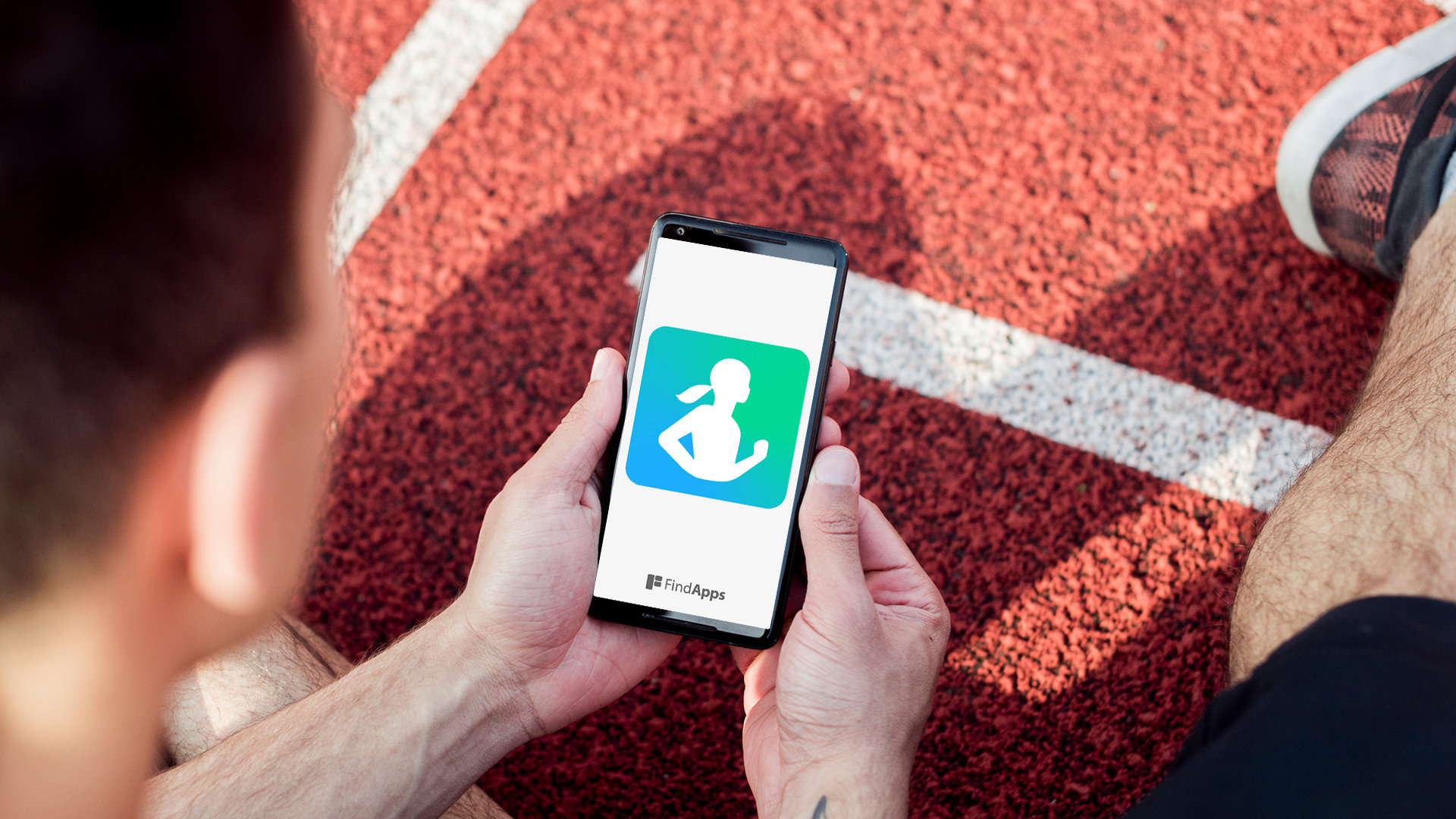
Are you looking for a comprehensive health and fitness app to help you achieve your wellness goals? Look no further than the Samsung Health app.
In this article, we will explore what the Samsung Health app is, how it works, and the impressive features it offers such as activity tracking, exercise programs, nutrition tracking, sleep tracking, stress management, health challenges, and telehealth services.
We will also discuss the pros and cons of the app and compare it to other popular health apps like Apple Health, Google Fit, and Fitbit.
Stay tuned to learn if the Samsung Health app is safe and secure, and find out how it can revolutionize your health journey. Ready to take control of your well-being? Let's dive in!
Key Takeaways:
- The Samsung Health App offers a wide range of features for activity tracking, exercise programs, nutrition and sleep tracking, stress management, and more.
- Pros of the app include a user-friendly interface, integration with other health apps and devices, while cons include limited availability on non-Samsung devices and potential inaccuracies in tracking data.
- The Samsung Health App is a trusted and secure platform for managing and monitoring your health, but it is important to compare it to other health apps like Apple Health, Google Fit, and Fitbit before deciding on the best fit for your needs.
What Is the Samsung Health App?
The Samsung Health app is a comprehensive health and fitness application developed by Samsung Electronics to help users monitor and improve their well-being.
This app has a wide range of features designed to support users in their fitness journeys. From step tracking and exercise logging to monitoring heart rate and stress levels, Samsung Health provides valuable insights and data to help users stay on top of their health goals.
Users can set personalized goals, track their water and food intake, and even access guided meditation sessions to promote mental well-being. With the option to sync with wearable devices and work together with other health apps, Samsung Health truly serves as a one-stop solution for individuals looking to prioritize their health and wellness.
How Does the Samsung Health App Work?
The Samsung Health app works by collecting and analyzing data from various sources to provide users with insights into their physical activities, health metrics, and overall well-being.
It employs a variety of data collection methods, such as tracking a user's steps through their smartphone sensors, recording heart rate data through wearables, and integrating with external apps and devices to gather comprehensive health information.
Once the data is collected, the app utilizes advanced algorithms to analyze the information and generate personalized insights. By translating this data into easy-to-understand graphs, charts, and notifications, users can track their progress, set goals, and make informed decisions about their lifestyle choices.
What Features Does the Samsung Health App Offer?
The Samsung Health app offers a wide array of features, including activity tracking, calorie monitoring, sleep analysis, and personalized workout programs to cater to users’ health and fitness needs.
One standout feature of the app is its comprehensive activity tracking capabilities, allowing users to monitor their steps, distance traveled, and even floors climbed throughout the day.
In addition, the sleep monitoring function helps users gain insights into their sleep patterns, such as duration and quality, enabling them to improve their overall sleep health.
The calorie counting feature assists individuals in maintaining a balanced diet by tracking their daily food intake and setting personalized nutrition goals.
For those looking to enhance their workout routine, the app offers extensive workout customization options, tailoring exercise plans to individual preferences and fitness levels.
Activity Tracking
Activity tracking in the Samsung Health app allows users to monitor their daily activities, such as steps taken, distance covered, and active minutes, providing a comprehensive overview of their physical movement throughout the day.
By accurately counting steps, the app gives insight into the user's level of physical activity, motivating them to reach their daily step goals.
Distance measurement feature helps users keep track of the total distance covered, be it walking, jogging, or running.
Active time monitoring ensures that users are aware of the time spent being active, encouraging them to stay engaged in physical activities throughout the day for a healthier lifestyle.
Exercise Programs
The exercise programs offered by Samsung Health encompass a variety of workout routines, including pilates, calorie-burning sessions, and stretching exercises, designed to cater to different fitness goals and preferences.
From high-intensity interval training to yoga flows, Samsung Health provides a plethora of options to suit anyone's workout style. Users can also access guided meditation sessions for a holistic approach to wellness. Whether you prefer a challenging cardio workout or a more gentle yoga session to unwind, there is something for everyone on the platform. Users can track their progress, set fitness goals, and receive personalized recommendations based on their preferences and performance history.
Nutrition Tracking
Nutrition tracking in the Samsung Health app enables users to monitor their food intake, track their weight, and calculate their Body Mass Index (BMI), providing valuable insights into their dietary habits and health status.
Through the food logging feature, users can easily input their meals, snacks, and drinks to keep a detailed record of their daily nutritional consumption. This comprehensive data allows the app to analyze the user's dietary patterns and offer personalized recommendations for achieving their health goals.
The weight management aspect of Samsung Health helps individuals set target weights, track progress, and receive motivational notifications to stay on course. The BMI calculation feature further assists users in understanding their body composition and making informed decisions about their overall health and fitness.
Sleep Tracking
The sleep tracking feature of Samsung Health allows users to monitor their sleep patterns, assess the quality of their sleep, and receive recommendations for improving their rest and overall well-being.
By utilizing the sleep tracking functionality provided by Samsung Health, individuals can seamlessly keep tabs on their nightly sleep behaviors. Through the app, users can view detailed insights into their sleep cycles, duration of deep sleep, light sleep, and REM cycles. This comprehensive analysis enables users to understand their unique sleep patterns and make informed decisions to enhance their sleep quality. Samsung Health offers personalized suggestions based on the collected data, such as bedtime reminders, relaxation techniques, and adjustments to daily routines to optimize restful sleep.
Stress Management
Samsung Health incorporates stress management features to help users track their stress levels, practice relaxation techniques, and improve their mental well-being through mindfulness exercises and stress-reducing activities.
These stress management tools and resources on Samsung Health are designed to cater to a variety of user needs. Users can utilize the stress tracking feature to monitor their stress levels over time and identify patterns that may contribute to their stress. The app offers a range of relaxation methods such as guided breathing exercises, meditation sessions, and soothing music playlists to help users unwind and de-stress. The mental well-being exercises available on Samsung Health aim to promote self-care and holistic healing, including mindfulness practices, gratitude journaling, and positive affirmations for inner peace and balance.
Health Challenges
The health challenges on Samsung Health allow users to participate in events and wellness initiatives worldwide, motivating them to achieve their fitness goals, engage with a community, and stay active through various health challenges.
These challenges not only provide a platform for individuals to compete in global events but also foster a sense of community and support among users striving towards better health. Through these challenges, participants can track their progress, receive encouragement from fellow members, and discover new ways to stay motivated. The community engagement aspect allows users to share tips, advice, and success stories, creating a supportive environment for all wellness enthusiasts. Samsung Health's health challenges truly redefine the concept of staying active and healthy in an interconnected world.
Telehealth Services
Samsung Health provides telehealth services that enable users to access virtual healthcare consultations, connect with healthcare professionals, and receive medical guidance and support remotely through the app.
The app fosters a seamless healthcare experience by offering users the ability to schedule appointments with a wide range of medical specialists such as physicians, therapists, and nutritionists. Through Samsung Health, individuals can engage in real-time video consultations, securely share medical records, and obtain prescriptions, all from the comfort of their own homes. The platform ensures confidentiality and adherence to privacy regulations, reassuring users of the safety and reliability of the telehealth services provided.
What Are the Pros and Cons of the Samsung Health App?
Regarding the Samsung Health app, users appreciate its user-friendly interface, wide range of features, and integration with other health apps and devices. Some may encounter limitations on non-Samsung devices and occasional inaccuracies in tracking data.
The user-friendly nature of the app makes it easy for individuals to navigate through various features, set goals, and monitor their health progress effortlessly. With a diverse range of functionalities such as step tracking, heart rate monitoring, sleep analysis, and nutritional tracking, users can access a comprehensive wellness platform.
The seamless integration with popular health apps like Strava and MyFitnessPal allows for consolidated data management. On the downside, users using non-Samsung devices might face compatibility issues, affecting the overall user experience. Users have reported instances where the app may not provide precise data readings, leading to concerns about its accuracy in certain contexts.
Pros:
The pros of Samsung Health include its intuitive user interface, seamless integration with other health apps and devices, and compatibility with various Samsung and compatible devices, enhancing the user experience and data accessibility.
Samsung Health's user-friendly interface allows individuals to easily navigate through the app, making it simple to track their fitness goals and health metrics. Its cross-app compatibility enables users to sync their data from different health and fitness applications, providing a comprehensive overview of their progress. The integration with various Samsung and compatible devices, such as smartwatches and fitness trackers, ensures that users can conveniently monitor their health data in real-time. This multi-functional approach streamlines the overall health management process for users, encouraging them to stay motivated and engaged in their wellness journey.
- User-friendly interface
Samsung Health's user-friendly interface simplifies navigation and data accessibility, making it easy for users to track their health metrics, access features, and engage with the app's functionalities seamlessly.
The app's intuitive design allows users to effortlessly find what they need, whether it's monitoring their exercise routines, setting goals, or analyzing sleep patterns. With clear visuals and organized menus, Samsung Health presents data in a digestible format, give the power toing users to make informed decisions about their well-being.
Navigating through different sections, such as step counts, heart rate measurements, and calorie intake, is a breeze, enhancing the overall user experience. Thanks to its straightforward layout and customizable options, Samsung Health caters to a wide range of health and fitness needs, ensuring that users can easily stay on top of their wellness journey.
- Wide range of features
Samsung Health offers a diverse array of features, including activity tracking, workout programs, nutrition monitoring, sleep analysis, stress management tools, and more, catering to various aspects of user health and well-being.
These functionalities make Samsung Health a comprehensive health companion that allows users to track their daily physical activities, set fitness goals, analyze their diet patterns, monitor their sleep quality, and manage stress levels effectively.
Samsung Health provides personalized health insights and recommendations based on the user's data, guiding them towards making healthier lifestyle choices. The app also integrates with Samsung smart devices to offer a seamless experience, making it easier for users to stay motivated and accountable on their health journey.
- Integration with other health apps and devices
Samsung Health seamlessly integrates with a wide range of health apps and compatible devices, allowing users to consolidate their health data, synchronize information, and enhance their tracking experience across different platforms.
This integration capability enables users to effortlessly connect their favorite fitness trackers, smart scales, and other health-related apps to Samsung Health, ensuring that all their health and wellness data stay updated in one central hub.
By facilitating seamless data synchronization, individuals can easily analyze trends, set goals, and monitor progress without the hassle of manual data transfers.
The cross-platform functionality of Samsung Health further enhances user convenience by providing a holistic view of their health journey, whether they are using a smartphone, tablet, smartwatch, or other connected devices.
Cons:
On the downside, some users may face challenges with the limited availability of Samsung Health on non-Samsung devices and occasional inaccuracies in tracking data, impacting the overall user experience and data reliability.
This exclusivity to Samsung devices restricts users who own other brands from accessing the full range of features and services offered by Samsung Health. Users often report issues with the accuracy of step counts, distance measurements, and heart rate monitoring, leading to potential discrepancies in health data. These tracking inaccuracies can significantly impact the credibility of the health insights provided by the app, affecting users' ability to monitor and improve their fitness goals effectively.
- Limited availability on non-Samsung devices
One of the drawbacks of Samsung Health is its restricted availability on non-Samsung devices, limiting user access and functionality for individuals using devices from other manufacturers.
This limitation poses challenges for users who may have mixed device preferences or who have switched from a Samsung device to a different brand. Without access to Samsung Health, these users may miss out on the app's features such as activity tracking, heart rate monitoring, and personalized fitness plans.
Some workarounds include using alternative health and fitness apps that offer cross-platform compatibility, syncing data manually, or exploring third-party solutions that can bridge the gap between Samsung Health and non-Samsung devices.
- Inaccuracies in tracking data
Some users have reported occasional inaccuracies in tracking data within Samsung Health, citing issues with step counts, calorie calculations, or sleep analysis, which may affect the overall reliability and precision of the app's health metrics.
These data discrepancies can be frustrating for individuals who rely on the app for monitoring their daily activities and overall health progress. For instance, users have mentioned instances where step counts were significantly underestimated or overestimated, leading to an inaccurate representation of their physical activity levels. Similarly, inaccuracies in calorie tracking can impact users' diet management goals, causing confusion and hindering their efforts to maintain a balanced intake. Unreliable sleep analysis data may mislead users about the quality and duration of their sleep, potentially affecting their well-being and lifestyle choices.
How Does the Samsung Health App Compare to Other Health Apps?
When comparing the Samsung Health app to other health applications like Apple Health and Google Fit, users can evaluate the unique features, tracking accuracy, and compatibility with different devices offered by each platform.
Samsung Health stands out notably for its advanced tracking precision, offering users detailed insights into their health metrics with high accuracy. Samsung Health boasts a wide range of features, including personalized wellness programs, stress management tools, and integration with a plethora of health devices. The app's seamless cross-device compatibility allows users to effortlessly sync their data across various Samsung Galaxy devices, tablets, and even Samsung smartwatches. This ensures a holistic approach to health monitoring and management that is both user-friendly and comprehensive.
Apple Health
When comparing Samsung Health with Apple Health, users may notice differences in features, tracking accuracy, data visualization, and ecosystem integration, allowing them to choose the platform that best aligns with their health monitoring needs.
Samsung Health boasts a range of unique features, including personalized health insights based on activity levels, sleep patterns, and stress management. On the other hand, Apple Health focuses on providing a comprehensive overview of health data from various sources, such as fitness trackers and medical records.
In terms of tracking precision, Samsung Health emphasizes real-time data collection, while Apple Health leverages advanced algorithms for accurate health metrics. Data presentation in Samsung Health is visual and user-friendly, while Apple Health offers detailed graphs and charts for in-depth analysis.
Regarding ecosystem compatibility, Samsung Health integrates well with Samsung devices and select third-party apps, while Apple Health seamlessly syncs with Apple products and services.
Google Fit
In the comparison between Samsung Health and Google Fit, users can explore differences in feature offerings, activity tracking capabilities, data synchronization, and third-party app integrations to determine the preferred health monitoring solution for their needs.
Samsung Health, for instance, boasts a wide array of fitness programs catering to various goals, complemented by its stress management features and sleep tracking functionality.
On the other hand, Google Fit excels in providing a simplified user interface and seamless integration with Google's ecosystem, leveraging the power of its robust ecosystem to offer a holistic health tracking experience.
By examining these nuances, users can make an informed choice based on their unique preferences and requirements for monitoring their health and fitness journeys.
Fitbit
When considering Samsung Health versus Fitbit, users can evaluate the differences in feature sets, exercise programs, health challenges, and community engagement aspects of each platform to determine the fitness app that best suits their lifestyle and wellness goals.
Samsung Health stands out for its comprehensive approach to health monitoring, offering features like stress tracking, sleep analysis, and nutrition insights. On the other hand, Fitbit focuses more on activity tracking and motivating users through step challenges and personalized workout routines.
While Samsung Health provides a range of guided workouts and meditation sessions, Fitbit excels in its social component, allowing users to connect with friends and participate in group challenges for added motivation and accountability.
Is the Samsung Health App Safe and Secure?
Ensuring the safety and security of user data is a top priority for Samsung Health, with robust encryption protocols, data protection measures, and privacy policies in place to safeguard personal health information within the app.
Samsung Health employs industry-leading encryption standards to secure user data transmission and storage. Stringent privacy protection mechanisms are integrated to ensure that personal health information remains confidential. The app's data security policies are meticulously designed to comply with international standards, offering users peace of mind regarding the confidentiality and integrity of their health data. By implementing these comprehensive measures, Samsung Health strives to maintain user trust and uphold the highest standards of data protection.
Frequently Asked Questions
What is the Samsung Health app?
The Samsung Health app is a mobile application designed to help users track and manage their health and fitness goals. It offers features such as step tracking, heart rate monitoring, and nutrition tracking.
Is the Samsung Health app accurate?
The Samsung Health app utilizes advanced sensors and algorithms to provide accurate health and fitness data. However, it is important to note that these measurements may vary and should not be used as a substitute for professional medical advice.
What devices are compatible with the Samsung Health app?
The Samsung Health app is compatible with a wide range of Samsung devices, including smartphones, smartwatches, and fitness trackers. It can also be connected to select third-party devices and apps for a more comprehensive health tracking experience.
Can I sync my data with other apps and devices?
Yes, the Samsung Health app allows users to sync their data with other health and fitness apps and devices. This can be done through the "Connected services" section in the app's settings.
Are there any fees for using the Samsung Health app?
The Samsung Health app is completely free to download and use. However, certain features and services may require a subscription or in-app purchase.
Is the Samsung Health app secure?
Yes, the Samsung Health app takes privacy and security seriously. User data is encrypted and protected, and the app follows strict data privacy policies to safeguard user information.